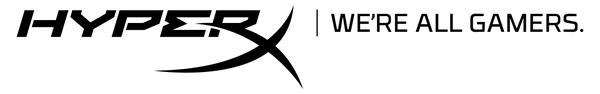How To Improve Your Aim In Modern Warfare III
Good aim in Call of Duty involves far more than just rapid reactions. Crosshair placement, map knowledge, and even audio all have a part to play in determining how long it takes for your first shot to hit the mark. So if you want to go from whiffs to wins, follow our advice. The eight tips below will help you improve your aim in Modern Warfare III, with lessons on good habits, practice, and some easy equipment upgrades.
1. Introduce Regular Crosshair Height Checks
Does it feel like your opponents are always quicker off the mark? If so, there’s a good chance that you’ve unconsciously introduced bad habits to your general aim. It’s a strange phenomenon, but many new or less experienced FPS players tend to aim toward the ground. The further you have to move your crosshair before shooting, however, the less likely you are to win a gunfight.
Every few minutes, make a mental note to check your aiming height. If you’ve drifted down or away from body/head height, then reset. Over time, this will become second nature and you’ll naturally maintain a good aiming height. That means you’ll need less time and effort to find your targets.
2. Get A Good Gaming Mouse (And Mouse Pad)
If you’re a PC-based Modern Warfare III warrior, then the mouse is your primary weapon. It only makes sense to ensure you’re wielding a good one. A bad mouse can result in unexpected aim jumps and inconsistent movements, both of which will hinder your chances of improving.
The HyperX Pulsefire Haste 2 Wireless was built with FPS gamers in mind. Its 26K sensor delivers the precision needed for clutch plays, and at just 61g (0.13 lb) in weight, it makes flickshots – and yes 360° no-scopes too – a breeze. Wireless connection (via 2.4GHz or Bluetooth) also means there’s no chance of a cable snag keeping your crosshair from its target.
A mouse is only as good as the surface you’re using it on, though, so don’t forget to include a pad in your IRL loadout as well. The HyperX Pulsefire Mat XL has a densely woven cloth surface to allow for smooth, consistent motions, and the anti-slip rubber base will keep it firmly in place on any surface.
3. Calibrate Your Sensitivity
Sensitivity is something many gamers get sensitive about. But while the right setting is down to each individual, there are some fundamentals important to know. The right settings will differ significantly between PC and consoles, so refer to your platform of choice below.
PC
If you’re playing on PC, you’ll first need to understand how DPI works. Once that’s set – 800 is a great start if you don’t have any idea – make sure your sensitivity in Call of Duty (under the Mouse Sensitivity setting) is high enough that you can perform a 180° turn within the space on your mouse pad. Put your sensitivity too much higher and you’ll lose fine control. Put it lower and you’ll struggle to respond to enemies attacking from behind.
If you already play other shooters on PC, we recommend finding a sensitivity converter to keep your aim consistent between games. You’ll also want to ensure that Mouse Acceleration and Mouse Smoothing are disabled. This will result in consistent movement in-game whenever you move your mouse a set distance.
Console
If you’re playing on console, finding the right sensitivity is a bit trickier. You need to be able to turn fast enough to quickly clear corners or face an attack from behind, but also don’t want to spiral out of control any time you change direction. The precise number is down to you, but we’d recommend practicing within a sensitivity range between 5 and 9. A sensitivity of 6 is seen as a good middle ground between speed and accuracy for most.
Loading into a custom game is a great way to find which setting is right for you. Find an obvious fixed target, then practice moving around while keeping your crosshair on it, all without aiming down sights. Give each setting a go for a couple of minutes, then decide on which one you’d be happy sticking with. We also recommend setting your ADS sensitivity to around 0.85 (especially if you’re running a high sensitivity near 10) to grant finer control at range.
Aim assist is a huge part of Call of Duty on console. There are four options to choose from, and we’d recommend opting for either Default or Black Ops. Both of these will slow down your aim and start tracking as your crosshair approaches a target, letting you do the precise work once you’re in the right area.
4. ADS When You’re Already On Target
When fighting with rifles and other mid-to-long-range weapons, follow these steps: First aim from the hip, then ADS, then fire. Essentially, you want to get your crosshair roughly on target before you aim down sights and begin shooting. This is because your sensitivity without aiming down sights is typically higher, so you can get your crosshair more quickly into place. Once your target is in the center of the screen, ADS and you’ll be most of the way to hitting your shot.
On console, this is especially important. When activating ADS, aim assist will kick in to lock you onto any target near the center of your screen. If you aim down sights too early, you won’t benefit nearly as much. Naturally, this advice applies far less to fast play with hip-fire-driven shotguns or SMGs, or when holding down a defensive angle in a game mode like S&D.
5. Stop Sprinting All The Time
Sprint and Tactical Sprint are getting you killed. While they do boost your running speed, they also drastically increase the time it takes to ready your weapon and fire. Sprinting also makes a heck of a lot of noise, giving your location away to anyone listening. Practice patience and use Sprint sparingly to escape enemy fire or get around when you’re sure no one is nearby.
In general, you want to minimize the time it takes for you to start shooting, and cutting down sprinting is one of the best ways to reduce this. You may also want to consider swapping Tactical Sprint Behaviour to Single Tap Run or enable Automatic Tactical Sprint in the game’s settings. These will mean that when you do need to move quickly, you can in an instant.
6. Upgrade Your Audio With A Quality Gaming Headset
Your ears have as much work to do in improving your aim in Modern Warfare III as your eyes and hands. A quality gaming headset can help you identify enemy positions well before you see them, allowing you to line up shots in advance to catch foes as they come around corners or burst through doors.
The HyperX Cloud III Wireless has been tuned specifically with gaming in mind. Its angled 53mm drivers will separate big, bass-heavy explosions from subtler sounds like footsteps or the crack of a distant sniper shot. The sooner you can identify and isolate the threat, the more chance you have to get your aim on target.
7. Build A Habit Of Pre-aiming Corners
Pre-aiming corners will make an enormous difference over time to your win rate. When you’re about to pass through a doorway, think about the positions on the other side which could contain a waiting enemy. Line up those angles before you push forward and you’ll drastically reduce the work required to get a shot on target.
The more you play each map, the more you’ll learn the positions enemies like to hold, letting you consistently pre-aim them for easier shots. Each time you’re taken out by an entrenched enemy, make a mental note of their position and how you could start aiming towards it before you enter their line of fire. Old-school players will already have an advantage here thanks to Modern Warfare III’s classic map selection. If you’re new, you’re going to need to put in the work to level the playing field.
8. Practice, Practice, Practice
Finally, there’s no way around the fact that the best way to improve your aim in Call of Duty: Modern Warfare III is to practice. We know it isn’t much fun, but putting in some time to test things like recoil control with your weapon of choice before you jump into your first online match of the day will pay off in the long run. When you do start playing properly, keep the tips above in mind. Ditch the focus on wins and losses, and pay attention to refining your own skills instead – the victories will come as your own talent improves..