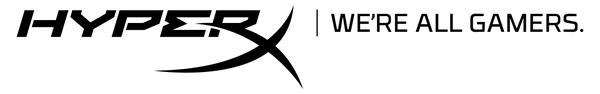NGENUITY FAQs
Great question! NGENUITY (2020-2025) is our soon-to-be legacy version of HyperX software, while the new NGENUITY beta (2025) is the latest iteration of HyperX software. Let’s break it down even further:
NGENUITY (2020–2025)
- Current version, will be replaced by NGENUITY beta once it is officially released
- Compatible with all NGENUITY-enabled HyperX devices released before August 2025
- Compatible with Instant Pair
- Will have limited support and maintenance after August 2025
- Set feature list
NGENUITY beta (2025)
- Newest version, will replace NGENUITY once it is officially released
- Compatible with HyperX devices released after August 2025, as well as many older products. See below for more detailed information
- Not yet compatible with Instant Pair
- Will receive continued support and updates
- Tons of features in development
The NGENUITY beta currently supports:
Headsets
- Cloud III S Wireless
- Cloud Alpha 2 Wireless
- Cloud Flight 2 Wireless
Keyboards
- Alloy Rise
- Alloy Rise 75
- Alloy Rise 75 Wireless
Mice
- Pulsefire Saga
- Pulsefire Haste 2
Microphones
- FlipCast
- SoloCast 2
- QuadCast 2 S
NGENUITY (2020–2025) supports:
Headsets
- Cloud Flight S
- Cloud Alpha S
- Cloud Stinger S
- Cloud II Wireless
- Cloud II Wireless DTS
- Cloud II Core Wireless
- Cloud MIX Buds
- Cloud Stinger S
- Cloud Stinger Core + 7.1
- Cloud Stinger Core Wireless + 7.1
- Cloud Stinger 2 Wireless
- Cloud Alpha Wireless
- Cloud III Wireless
- Cloud III Wired
- Cloud Flight Wireless
- Cloud Flight 2 Wireless
- Cloud MIX Buds 2
- Cloud MIX 2
- Cloud III S Wireless
Keyboards
- Alloy Elite RGB
- Alloy FPS RGB
- Alloy Origins
- Alloy Origins Core
- Alloy Elite 2
- Alloy Origins 60
- Alloy Origins 65
- Alloy MKW100
- Alloy Rise
- Alloy Rise 75
- Alloy Rise 75 Wireless
Mice
- Pulsefire Surge
- Pulsefire Raid
- Pulsefire Core
- Pulsefire FPS Pro
- Pulsefire Dart
- Pulsefire Haste
- Pulsefire Haste Wireless
- Pulsefire Haste 2
- Pulsefire Haste 2 Wireless
- Pulsefire Haste 2 Mini Wireless
- Pulsefire Haste 2 Core Wireless
- Pulsefire Haste 2 S Wireless
- Pulsefire Fuse Wireless
- Pulsefire Haste 2 Pro
Microphones
- SoloCast
- DuoCast
- QuadCast S
- QuadCast 2
- QuadCast 2 S
Monitors
- Armada 25
- Armada 27
Mousepads
- FURY Ultra
- Pulsefire Mat
Webcam
- Vision S
Try the following steps:
- Check that your device is compatible with the version of NGENUITY you’re using
- Check for available firmware updates
- Use a different USB port
- Reinstall the NGENUITY beta app
If your device still isn’t showing up after all that, reach out to our Care team for troubleshooting help. Keep in mind that a lot of our older devices are not yet compatible with the NGENUITY beta (2025). Many of our newer devices (and everything launching in August 2025 and later) will not be compatible with NGENUITY (2020–2025).
We're always happy to help with any questions you might have. You can reach our Care Teams here.
There sure is! You can download the firmware updater here.
We’d love to hear any thoughts you have on the NGENUITY beta! You can give us your feedback here.