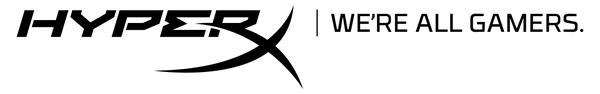Call of Duty: Modern Warfare III RGB Keyboard Themes For Ngenuity
Admit it, you’ve already spent hours tinkering with your Modern Warfare III weapons and skins. Thankfully, setting up your real-life loadout to match requires far less fuss. If you own a HyperX RGB mechanical keyboard, then you can get a Call of Duty: Modern Warfare III theme that’ll transform your game space into a stylish battle station. All you need to do is download one of .hxp profiles below and import it into HyperX’s Ngenuity software.
Theme #1: Earn Your Stripes
Our first Modern Warfare III RGB keyboard theme is an animated design inspired by the game’s logo. It sees three slanted red stripes slide in one by one from the top left before fading away in unison. If your keyboard has a light bar and/or a numpad, you’ll also get to enjoy some extra red animated effects there.

Download the Modern Warfare III stripes Ngenuity profile here.
Theme #2: Modern Warfare Title
Our second Modern Warfare III RGB keyboard theme spells out the MW title across the board. If you’re on a full-size keyboard, then the three – sorry, no room for roman numerals here! – will complete the title on the numpad. We’ve sandwiched the red letters between static lines of white and added a small animated effect to the light bar, for those that have one.

Download the Modern Warfare III title Ngenuity profile here.
Theme #3: Tactical Layout
And finally, here’s one for the competitive cod fans. Our tactical layout favors function by highlighting many of the common keys you’ll be using during online matches. WASD and the weapon/killstreak keys are lit in red and orange, with equipment and various other actions highlighted in white around them. A subtle wave of red runs across the surrounding keys from left to right. Finally, the numpad is lit up in the same red three pattern, just in case you forget which entry you’re playing.

Download the Modern Warfare III tactical Ngenuity profile here.
Loading into NGENUITY
Once you have your theme downloaded, load up Ngenuity, select keyboard, and open the Presets menu on the right. Select the Add button at the bottom of the Presets menu and choose Import. Select the theme you downloaded and Ngenuity will import and store it.

You can apply the theme directly by selecting it from the Presets menu, save it to your keyboard’s onboard memory, or use the Gamelink function (accessed in the Preset details) to find the Modern Warfare III launch executable. Use Gamelink and your new Call of Duty: Modern Warfare III RGB keyboard theme will kick into action whenever you launch the game.
Not in love with our themes? Using Ngenuity you can adapt them or create your own! Check out more game-themed RGB keyboard profiles we’ve designed here.