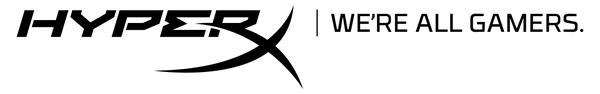FAQ
What do I need to get started?
To get started in 3D printing, you'll need access to a 3D printer, print filaments, a computer, CAD software if you want to modify the prints, and plenty of patience.
Which HyperX products can be customized with 3D printed parts?
At the moment, only the Pulsefire Saga and Saga Pro can be customized with 3D printed parts, but stay tuned for more products in the future.
What types of files are available?
For those looking to simply download and print, we have standard .STL files available. For advanced users who want to customize the look and feel of their device, open-source .STP files are also available.
Can I modify these files myself?
Absolutely! Creative self-expression is at the heart of everything we do at HyperX. Download the .STP files and use our designs as a platform to build your perfect custom creation!
Where can I access the files?
You can download our ready-to-print files and modifiable open-source models from Printables.com/@HyperX
What software works with these file types?
HyperX design files work with common slicer software like Prusa, Bambu Labs, SolidWorks, Fusion360, just to name a few.
What is the recommended filament?
We have tested our prints using 1.75 PLA filament with great success. Users can also experiment with other filaments that will effect the weight and feel of the prints.
Why didn't my 3D print come out nice?
HyperX will provide our recommended print settings for each component. However, each home-print setup is unique, so our setting may not align with your printer. Some fine-tuning may be required, results may vary.