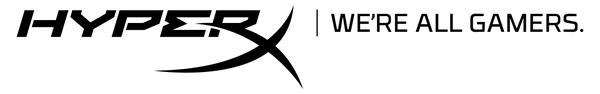All The Gear You'll Need For Online Classes
Sometimes it's good to be in a classroom with your peers. It gives you face to face interaction with both your teacher and classmates. In some instances, that may not be possible, or you may just want the option to stay at home while taking classes. More universities are being flexible in that regard. Fortunately, gamers know a thing or two about entertaining ourselves in isolation and communicating with people online. But, if you haven’t invested in the gear you’ll need for a good remote student setup, here’s a good primer for the things you’ll need to be a studious online student.
Internet connection
The most important thing you’re going to need in a remote setup is reliable internet. If you’re not able to log into your classes, you’re going to have a real hard time making this remote thing work. Nobody’s going to believe that you’re doing any work if you can’t show up for the online meetings. At the very least, you’ll probably at least need to be able to set your phone up as a hotspot for a laptop or tablet.
A computer or laptop
Trying to watch video lectures on a phone screen is going to involve craning your neck a lot, and you’re probably not going to get all that much out of the lessons. It’s probably not a great idea. You’re either going to want a tablet with a decent screen size or a PC to learn effectively. Phones are fine for video calls and group chats with team members, but you’re likely going to want something with a bit more screen space when getting the actual schoolwork done.
Microphone

If you're the teacher conducting the online course, a microphone is exactly what you need to make sure your students can hear you throughout the lecture. If you're trying to get 100% participation credit, using the chat may not be the best way. Online courses may be the wave of the future, but your teacher still loves that one to one connection. A microphone gives you the ability to give voice to your input immediately.
It’s important to note that having a microphone while you’re on a conference call might allow for unwanted input, as well. To prevent against that, you’ll want to a microphone that has noise-canceling capabilities, and lets you know easily whether you’re muted or speaking. The HyperX Cloud Stinger has a swivel-to-mute noise-canceling microphone, and the HyperX QuadCast S has an LED indicator that lets you know whether you’re broadcasting. If you're trying to save desk space in your tiny dorm room then check out the SoloCast which has many of the same features but in a more college-friendly size (and price point).
Keyboard
One of the easiest ways to make working and taking classes from home a more enjoyable experience is to invest in a quality keyboard. Laptop keyboards are certainly servicable, but there's nothing quite like the satisfaction of tapping away on mechanical switches to improve your interest in actually finishing that assignment. The HyperX Alloy Origins Core is an ideal choice for homebound workers. Its compact size gives you the full functionality of a regular keyboard while shaving off plenty of superfluous keys and returning your limited desk space. That makes it easy to set up anywhere and everywhere you need.

The best thing about picking up a compact mechanical keyboard for home working is the flexibility they offer. When you do have to head into school or the office – or if you just want to use it in your personal game space – a tenkeyless keyboard like the Alloy Origins Core is compact and light enough to shift to wherever your work (or play) takes you.
Headset
If you’re trying to stay focused on your classes, you probably don’t need people within earshot distracting you from your silent note taking. Keep them out of the discussion with a headset that isolates you from outside distractions and ensures that other people don’t have to hear your lectures. And if you are going to need to wear a headset for meetings or classes, you better make it a comfortable one.

HyperX makes a number of headsets with ultra-comfortable memory foam, perfect for long study sessions, Zoom calls and gaming breaks alike. Students will get the best use out of the HyperX Cloud Stinger and Cloud II range, with built-in mic booms, extremely lightweight durable design, and wide compatibility with gaming devices as well as your chosen workhorse machine.
If you want to splash out, the HyperX Cloud III is compatible with both PC and Mac for your work hours, and can easily connect to your PS5, PS4, Xbox Series X/S, Xbox One, or Switch as well. With memory foam in both the ear cushions and headband, it's perfect for maintaining focus while studying and also for those marathon gaming sessions. Because let’s face it, after a long day of online coursework, you deserve a bit of me time.
___
About HyperX
For 19 years, HyperX’s mission has been to develop gaming solutions for every type of gamer and the company is consistently recognized for delivering products that provide superior comfort, aesthetics, performance, and reliability. Under the tagline of “WE’RE ALL GAMERS,” HyperX gaming headsets, keyboards, mice, USB microphones, and console accessories are the choice of everyday gamers as well as celebrity ambassadors, pro gamers, tech enthusiasts, and overclockers worldwide because they meet the most stringent product specifications and are built with best-in-class components. For more information, please go to www.hyperx.com.
About HP
HP Inc. creates technology that makes life better for everyone, everywhere. Through our product and service portfolio of personal systems, printers, and 3D printing solutions, we engineer experiences that amaze. More information about HP Inc. is available at https://www.hp.com.
# # #
HyperX and the HyperX logo are registered trademarks or trademarks of HP Inc.in the U.S. and/or other countries. All registered trademarks and trademarks are property of their respective owners.